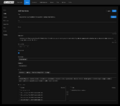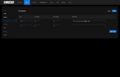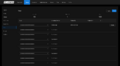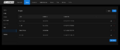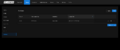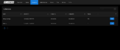Screenshots: Difference between revisions
DoctorDalek (talk | contribs) No edit summary |
DoctorDalek (talk | contribs) No edit summary |
||
| (2 intermediate revisions by the same user not shown) | |||
| Line 1: | Line 1: | ||
== Client == | |||
The LANCommander client is built as an addon for the Playnite game launcher. The addon will pull in all of the rich metadata defined for the game and will handle any download and installing of the game via uploaded archives and PowerShell scripts. | |||
<gallery mode="slideshow"> | |||
File:LANCommander.Launcher.png|The official LANCommander launcher authenticated to a server with installable games | |||
</gallery> | |||
== Dashboard == | == Dashboard == | ||
The dashboard provides interesting metrics for admins of a LANCommander installation. Since LANCommander records the start and end of a play session, we can track which games are played the most or who the top player is. | The dashboard provides interesting metrics for admins of a LANCommander installation. Since LANCommander records the start and end of a play session, we can track which games are played the most or who the top player is. | ||
| Line 6: | Line 12: | ||
== Games == | == Games == | ||
Games are the heart of LANCommander. All metadata provided will be sent to the LANCommander addon for the Playnite launcher. With the combination of scripts and archives, games can be configured to install just as if they were coming from the original installation media. | |||
<gallery mode="slideshow"> | <gallery mode="slideshow"> | ||
File:Games List.png|List of games configured in a LANCommander instance | File:Games List.png|List of games configured in a LANCommander instance | ||
File:Games - Edit - General.png|Editing the general metadata of a game | File:Games - Edit - General.png|Editing the general metadata of a game | ||
Latest revision as of 17:59, 5 August 2024
Client
The LANCommander client is built as an addon for the Playnite game launcher. The addon will pull in all of the rich metadata defined for the game and will handle any download and installing of the game via uploaded archives and PowerShell scripts.
Dashboard
The dashboard provides interesting metrics for admins of a LANCommander installation. Since LANCommander records the start and end of a play session, we can track which games are played the most or who the top player is.
Games
Games are the heart of LANCommander. All metadata provided will be sent to the LANCommander addon for the Playnite launcher. With the combination of scripts and archives, games can be configured to install just as if they were coming from the original installation media.
Collections
By using collections admins can restrict games to certain players. They can also be used as a general way to organize games.
Servers
LANCommander has the ability to manage dedicated servers that may be required by games. Defined servers can also be automatically started when the LANCommander server application is started or when a player starts a game.