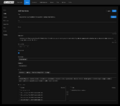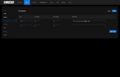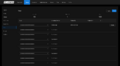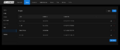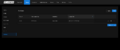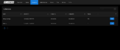Dashboard
The dashboard provides interesting metrics for admins of a LANCommander installation. Since LANCommander records the start and end of a play session, we can track which games are played the most or who the top player is.
Games
-
List of games configured in a LANCommander instance
-
Editing the general metadata of a game
-
Managing the media for a game
-
Defining the actions for a game
-
Defining the types of multiplayer modes available in a game
-
Configuring the save paths for a game
-
Managing the keys for a game to be allocated upon install
-
Managing scripts available for a game to be executed based on their type
-
Managing archives for a game containing all necessary game files
Collections
By using collections admins can restrict games to certain players. They can also be used as a general way to organize games.
-
List of collections configured in a LANCommander instance
-
-
Add selected games to a collection
Servers
LANCommander has the ability to manage dedicated servers that may be required by games. Defined servers can also be automatically started when the LANCommander server application is started or when a player starts a game.
-
List of servers configured in a LANCommander instance
-
Editing the basic information about a server
-
Configuring the autostart setting of a server
-
Defining HTTP paths to be used by games (e.g. Source FastDL)